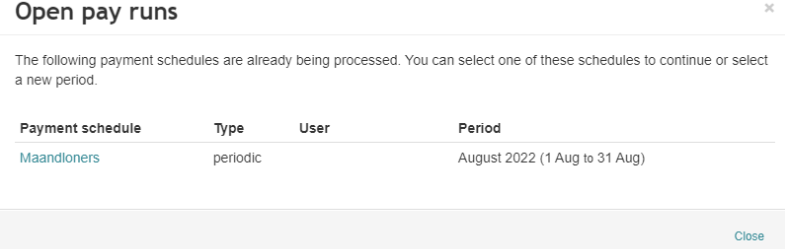How do I remove an open pay run?
Only the user that generated the open pay run has the option to remove the open pay run.
Removing a pay run can be done by clicking on Process, hold your mouse above the line with information of the open run and click on the red 'Remove' button on the right at the end of the line. That is the remove button (see the print screen below).